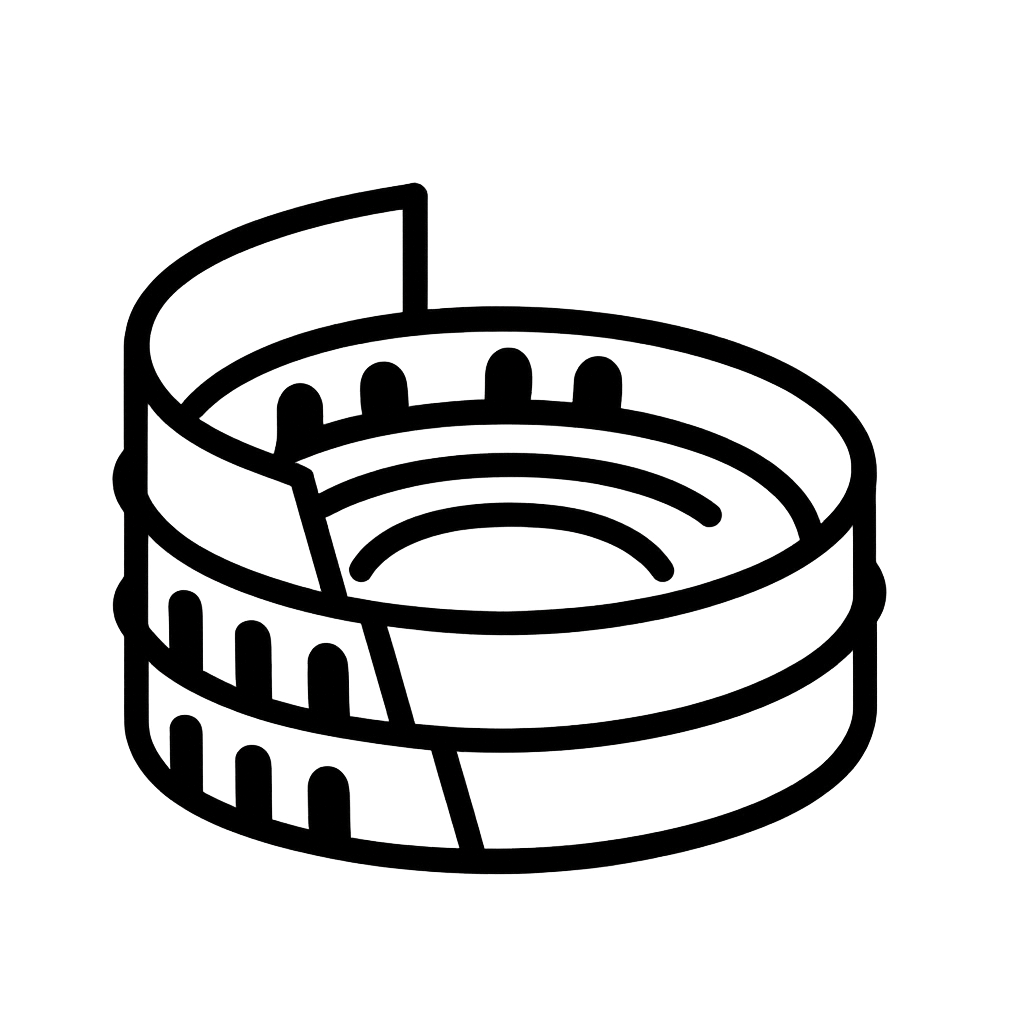Basic Usage
The basic syntax for starting an engine is:<engine_type>is the type of engine (e.g.,vllm,sglang)<model_name_or_path>is either a Hugging Face model ID ora local path(currently not supported)to a model[engine_args]are arguments passed directly to the underlying engine, which is compatible to anything aftervllm serve
Environment Variables(optional)
Before starting an engine, you can set environment variables to configure advanced behaviors. These are set using standard shell commands:Starting vLLM
Basic Usage
Basic Usage
Advanced Options
Advanced Options
Starting SGLang
Basic Usage
Basic Usage
Advanced Options
Advanced Options
Managing Running Engines
Listing Engines
Listing Engines
To see the status of all running engines:This will show the engine type, container ID, model, status, and endpoint for each engine.
Viewing Logs
Viewing Logs
To view the logs of a running engine:
Stopping Engines
Stopping Engines
To stop a running engine: