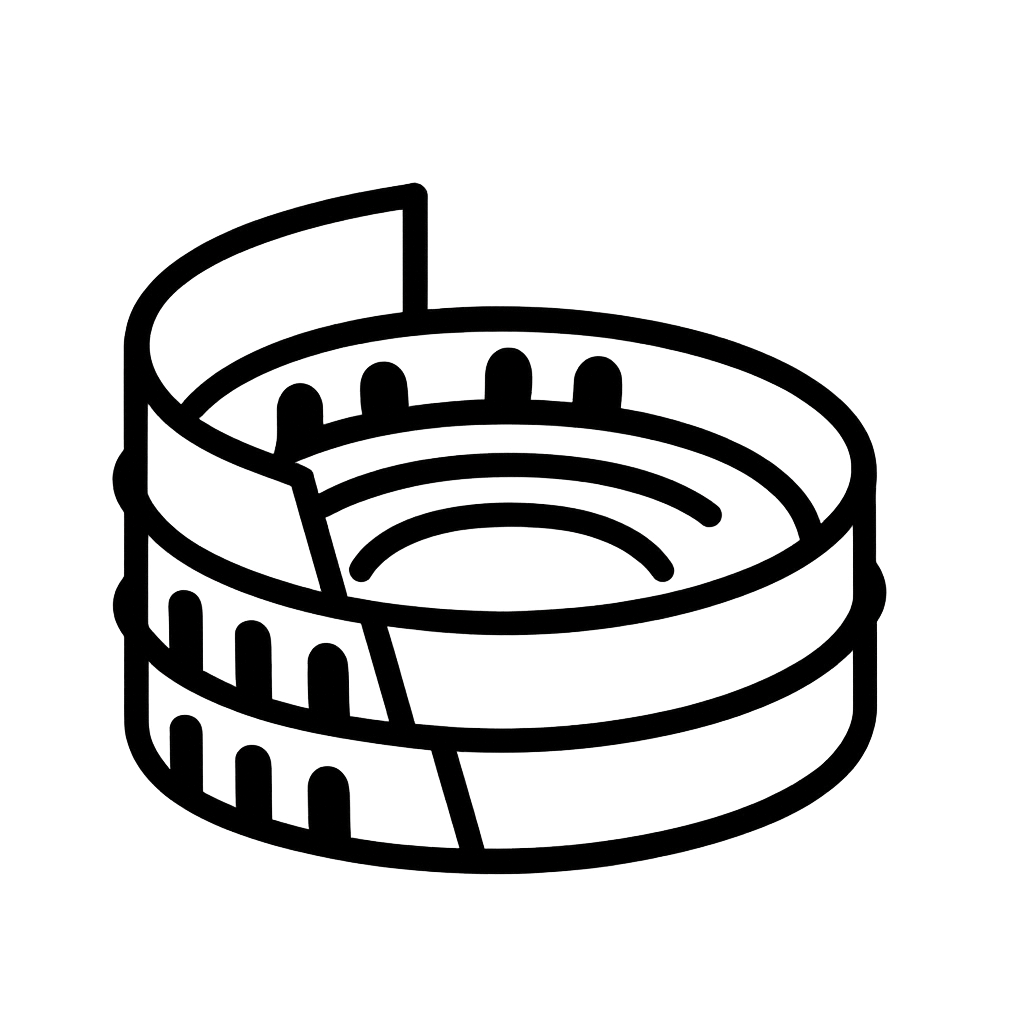(myenv) kobec@k8smaster:~/inference-engine-arena$ arena list 2025-04-18 15:46:01,523 [ERROR] src.utils.docker_utils: Docker command failed: permission denied while trying to connect to the Docker daemon socket at unix:///var/run/docker.sock: Get "http://%2Fvar%2Frun%2Fdocker.sock/v1.48/containers/json": dial unix /var/run/docker.sock: connect: permission denied 2025-04-18 15:46:01,523 [INFO] src.engines.engine_manager: Refreshed engines: 0 engines found 2025-04-18 15:46:01,523 [INFO] src.cli.commands: No engines found